(Reference) Serial Monitor
Serial Monitor
Main Idea
- Serial monitor lets you receive status messages from Photon 2
- Serial Monitor lets you print debug messages
Operation
- Open Serial Monitor in Workbench
- View > Command Palette > Serial Monitor
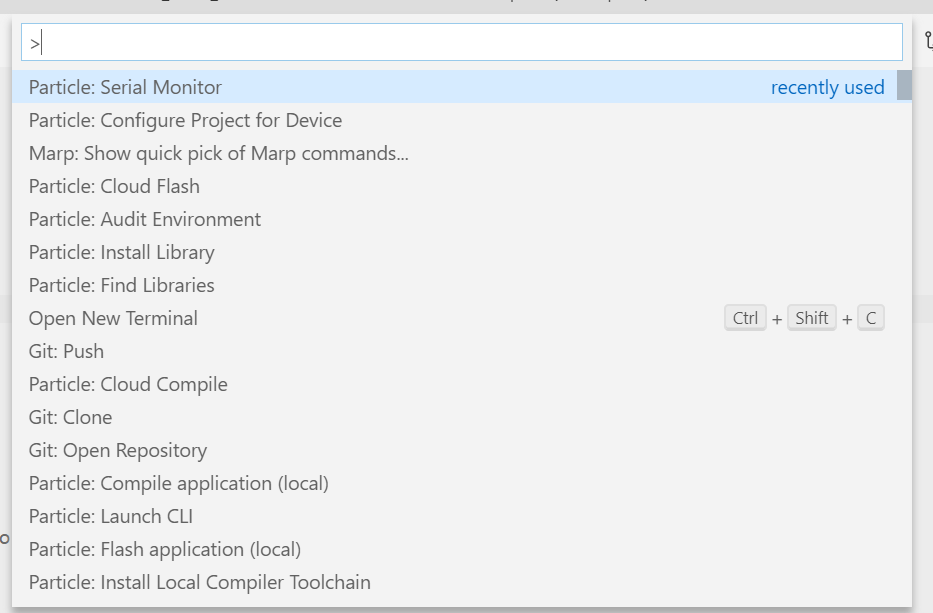
- Serial Monitor is only available while the Photon 2 is connected to your computer via USB
Code
- Below is a basic example which displays the following on the screen
Hello World
There are 7 days in a week
void setup() {
//initialize Serial object
Serial.begin(9600);
}
void loop() {
//Display message
Serial.println("Hello World");
//Display string and int
int days = 7;
Serial.println("There are " + String(days) + " days in a week")
}