Cloud Communication - Calling Functions
Cloud Communication
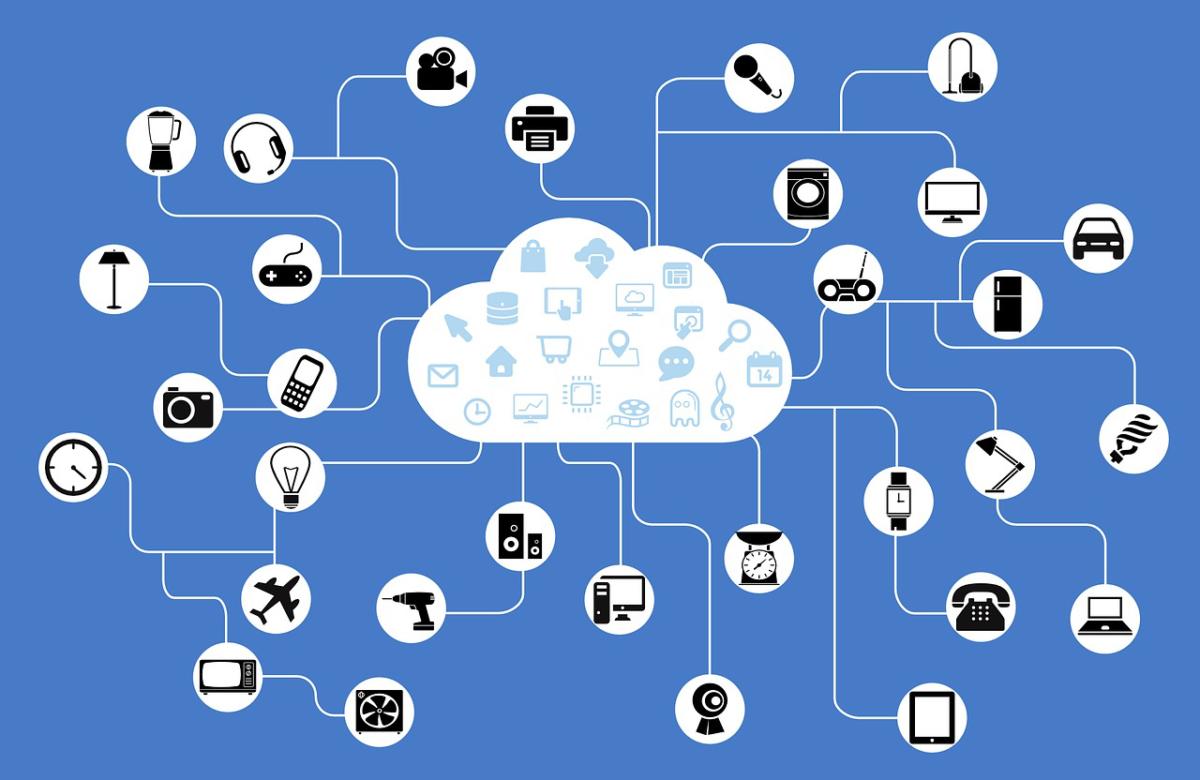
Review: Particle Cloud Features
Does
- Update device code and firmware
-
Receive status messages
- Read the values of variables
- Control device / execute function calls
Review: Particle Cloud Features
Does NOT
- Store data from device
- Run analytics
- Manage device with publicly-accessible web/mobile
Key operations in Particle Cloud
- Publishing (events part 1)
- Subscribing (events part 2)
- Accessing data (cloud variables)
- Control device (cloud functions)
Cloud Functions
- Register / expose a C++ function in your Photon 2 code so it can be called online
- Up to 15 functions may be registered
Cloud Function Process
- Create a regular C++ function to perform a task
- Function must take exactly one parameter of type
String
- Function must take exactly one parameter of type
- Call
Particle.functionwithinsetup()to register the function
Cloud Function Syntax
Particle.function(<<REGISTERED_NAME>>, <<ACTUAL_FUNCTION_NAME>>);
Example
int ledStatus(String command) {...} //actual C++ function
void setup() {
Particle.function("ledStatus", ledStatus); //register func
Function must return an int (typically -1 for fail)
Calling Cloud Functions - Particle Console
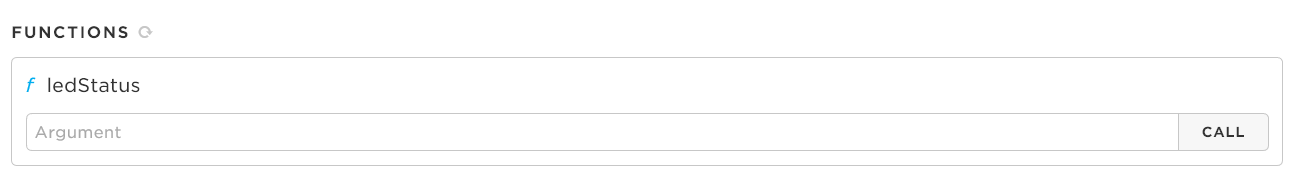
Calling Cloud Functions - App
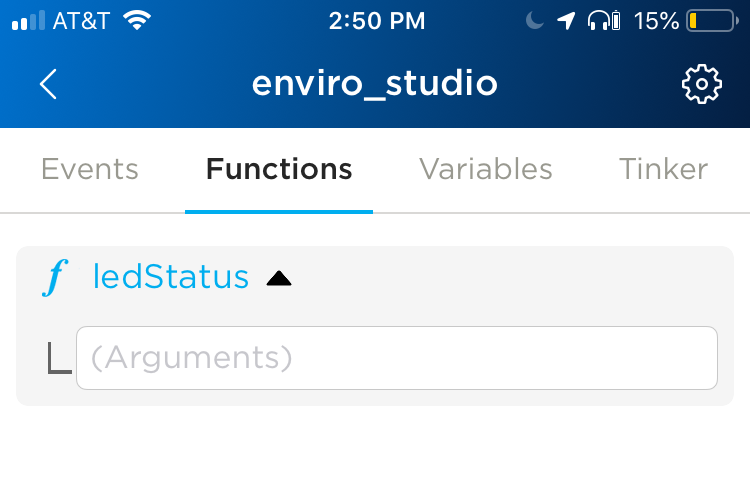
Calling Cloud Functions - REST
-
Functions can be called by any device or service via REST
-
REST is very common protocol for sharing data across the internet
-
REST call syntax
POST /v1/devices/{DEVICE_ID}/{FUNCTION}
Lab Wiring

Lab
- Review Cloud Variables by sending current temperature as a Cloud Variable
- Connect at RGB LED
- Create a cloud function called
int changeLEDColor(String color)- Function should take a string and then change the color (red, green, blue, cyan, magenta, yellow, white, off, random)
- Connect
changeLEDColorto the cloud viaParticle.function - Control light color from your phone
Quick Note: C++ and Strings
- Similar to Python, we can use
==to compare the contents of two Strings
String str1 = "cat";
String str2 = "gato";
if (str1 == str2) {
- We can also compare strings by their capitalization using
equalsIgnoreCase
String str1 = "cat";
String str2 = "CaT";
if (str1.equalsIgnoreCase(str2)) {
// statement will be true