Switches
Switches
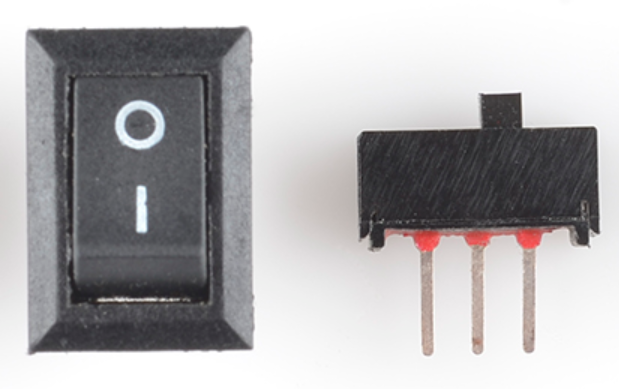
Switches
- Similar to pushbuttons, switches open or close a circuit
- Pushbuttons are momentary switches because they close (complete) a circuit only while the button is pressed
- We are going to look at maintained switches that continue to close or open a circuit indefinitely
- We will typically just call these components “switches”
Terminology
- Poles: The number of distinct circuits that can be controlled by using the switch
- e.g. “single pole” (SP) or “double pole” (DP)
- Throws: The number of positions the switch allows the circuit to connect to
- e.g. “single throw” (ST) or “double throw” (DT)
Poles and Throws Explained
SPST - Single Pole, Single Throw

- There is one single circuit (single pole)
- The input 1P is either connected to output 1T or to nothing (single throw)
- Notice there there are two connectors on the switch (input and output)
Poles and Throws Explained
SPDT - Single Pole, Double Throw (This is what you have in your kit)
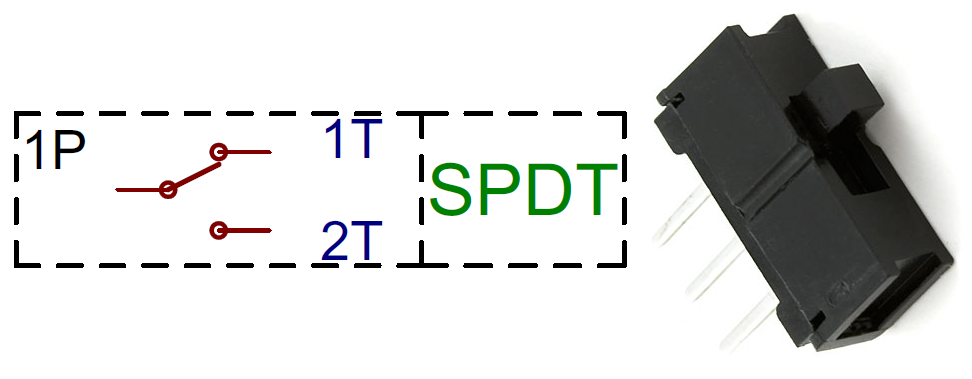
- There is one single circuit (single pole)
- The input (1P) is either connected to output 1T or output 2T (double throw)
- Notice there there are three connectors on the switch (1 input and 2 output)
Poles and Throws Explained
DPDT - Double Pole, Double Throw
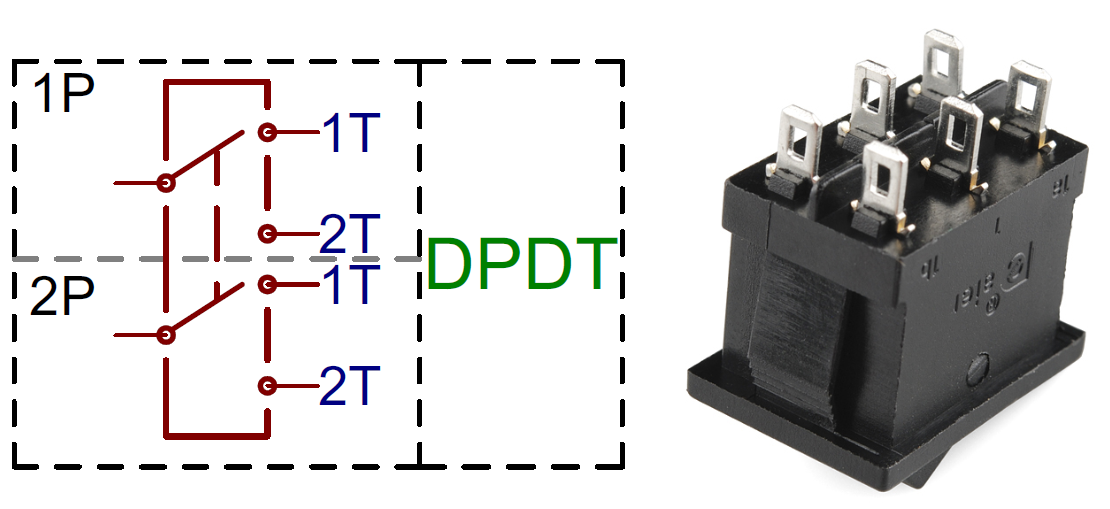
- There are two circuit (double pole)
- Input 1P is either connected to output 1T or output 2T (double throw)
- Input 2P is either connected to output 1T or output 2T (double throw)
- Notice there there are six connectors on the switch (2 input and 4 output)
SPDT - Single Pole, Double Throw
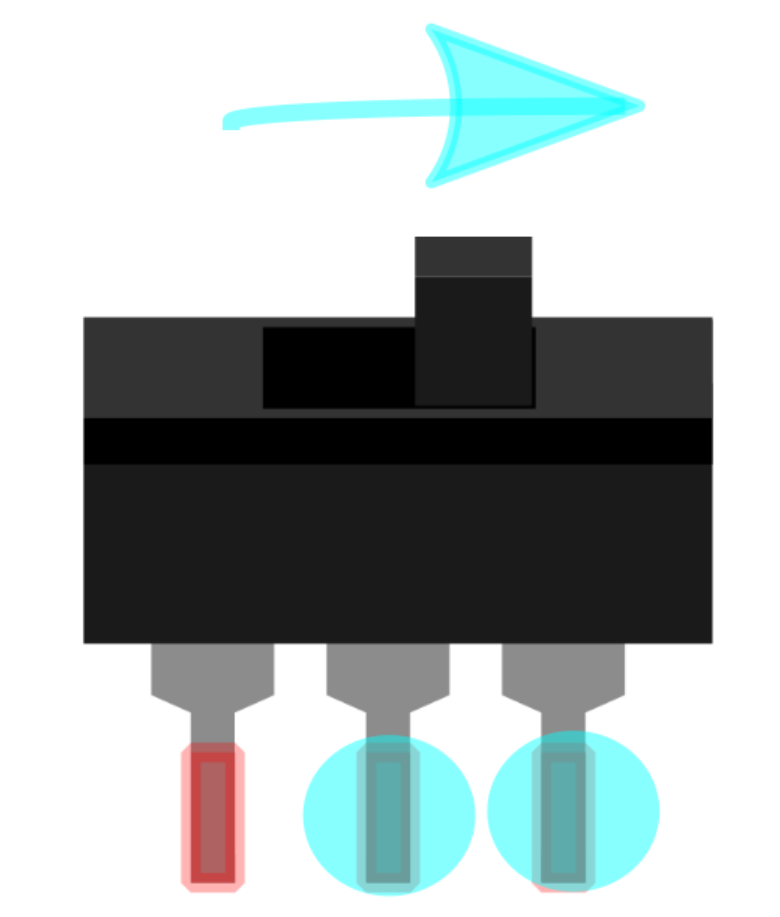
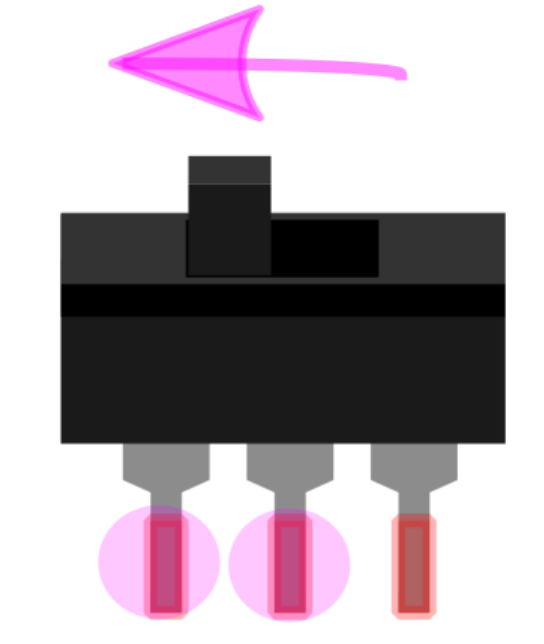
Exercise
- Connect switch to 3.3v,
A5, and gnd - Use serial monitor to read and display switch value