(Reference) MicroOLED (I2C)
MicroOLED (I2C)
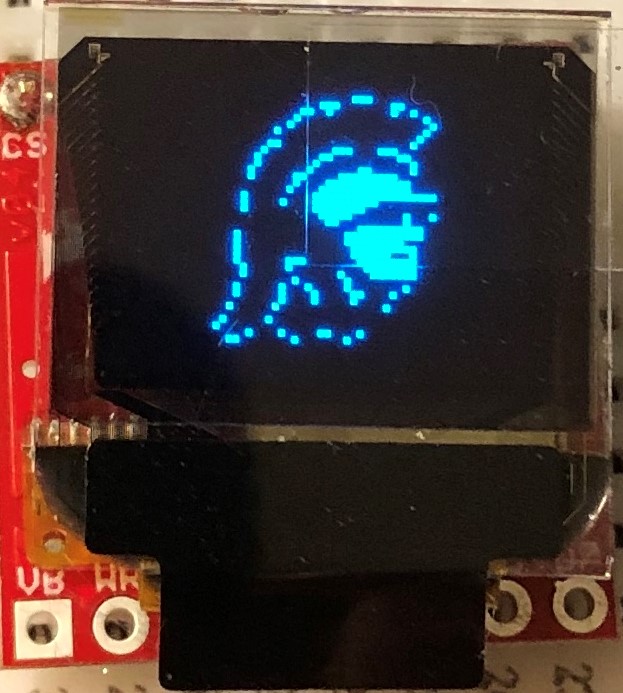
Wiring

Wiring - Qwiic Cable
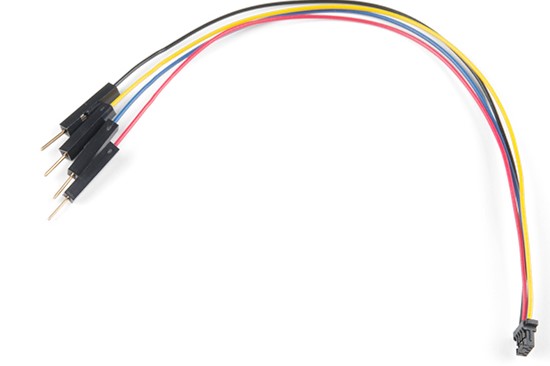
##
| OLED | Photon 2 | Purpose | Notes |
|---|---|---|---|
| GND | GND | Ground | Ground |
| 3V3 | 3V3 | Power | 3.3v |
| SDA (Blue) | SDA | Data | Serial data |
| SCL (Yellow) | SCL | Clock | Synchronization clock |
</span>
Operation
Library
- We need a library to handle much of the complex communication with the OLED
- To install a library, go to the command palette and type
Install Library - Install the OLED library:
SparkFunMicroOLED
Examples
- There are extensive examples in the library folder under
lib/examples
Code
- Below is a basic example which displays the following on the screen
Hello World
There are 7 days in a week
#include "SparkFunMicroOLED.h" // Include MicroOLED library
//////////////////////////////////
// MicroOLED Object Declaration //
//////////////////////////////////
//The library assumes a reset pin is necessary. The Qwiic OLED has RST hard-wired, so pick an arbitrarty IO pin that is not being used
#define PIN_RESET D9
// The DC_JUMPER is the I2C Address Select jumper.
// Set to 1 if the jumper is open (Default), or set to 0 if it's closed.
// DC = 0 --> I2C Address = 0x3C
// DC = 1 --> I2C Address = 0x3D
#define DC_JUMPER 1
MicroOLED oled(MODE_I2C, PIN_RESET, DC_JUMPER); // create object to communicate with OLED
void setup() {
oled.begin(); // Initialize the OLED
oled.clear(ALL); // Clear the display's internal memory
oled.display(); // Display what's in the buffer (splashscreen)
delay(1000); // Delay 1000 ms
oled.clear(PAGE); // clear screen
}
void loop() {
//set (x,y) location; (0,0) is top left
oled.setCursor(0,0);
//set font size
oled.setFontType(0);
//Display message
oled.println("Hello World");
//Display string and int
int days = 7;
oled.println("There are " + String(days) + " days in a week")
// actually show the printed lines on the screen
oled.display();
// clear the screen
oled.clear(PAGE);
}
Reference
Credit
- Photo by Sparkfun
- Photo by Sparkfun
- Images created with Fritzing
- Photo by Mika Baumeister on Unsplash