Captive Wifi Networks
Captive Wifi Networks
- “Captive Wifi” networks are networks where you need to login or click accept before connecting such as
- Some apartments / dorms
- Hotels
- Starbucks
- The Photon 2 can not connect to captive wifi networks
Solution 1: Campus wifi
- Use the guest wireless network
- Guaranteed to work, but obviously annoying
Solution 2: Hotspot
- You can use your phone or Windows computer as a hotspot (Mac computer doesn’t work at the moment)
- Note this uses the internet from your phonr or computer so if you have limited cell phone data plans, please be cautious doing this
-
The “name” of your hotspot needs to be a word with no spaces or special symbols.
- Instructions
Solution 3: Register Your Photon 2
- Some networks allow you to register your Photon 2 so it doesn’t need to login to connect
- You will need to contact your dorm / apartment to see if this is available
- You will need
- Webpage to MAC Address to wifi network. This might be provided to you when you connect a new device (like your phone) to the wifi
- Your Photon 2’s MAC address (unique number for device)
Code to Get Photon 2 MAC Address
- To obtain the MAC address, add this code to a project and flash it
#include "Particle.h"
SYSTEM_MODE(AUTOMATIC);
SYSTEM_THREAD(ENABLED);
SerialLogHandler logHandler(LOG_LEVEL_WARN);
//if you don't have wifi access, uncomment the line below and flash using "Flash Application (local)"
//SYSTEM_MODE(MANUAL);
byte mac[6]; // the MAC address of your Wifi shield
int LED = D7;
void setup() {
Serial.begin(9600);
pinMode(LED, OUTPUT);
WiFi.macAddress(mac);
}
void loop() {
for (int i = 0; i < 6; i++) {
Serial.printf("%02x%s", mac[i], i != 5 ? ":" : "");
}
Serial.println();
// blink an LED - this is just here as a validation that it's working...
digitalWrite(LED, HIGH);
delay(250);
digitalWrite(LED, LOW);
delay(1000);
}
MAC Address
- After flashing the code above, open the Serial Monitor
- You should see something like this. Copy it.
c8:2b:96:b6:40:B4 (just an example)
Registering Your MAC Address
- Open the webpage provided by your residence
- Register your Photon 2 by entering your unique MAC address
- Here is an example
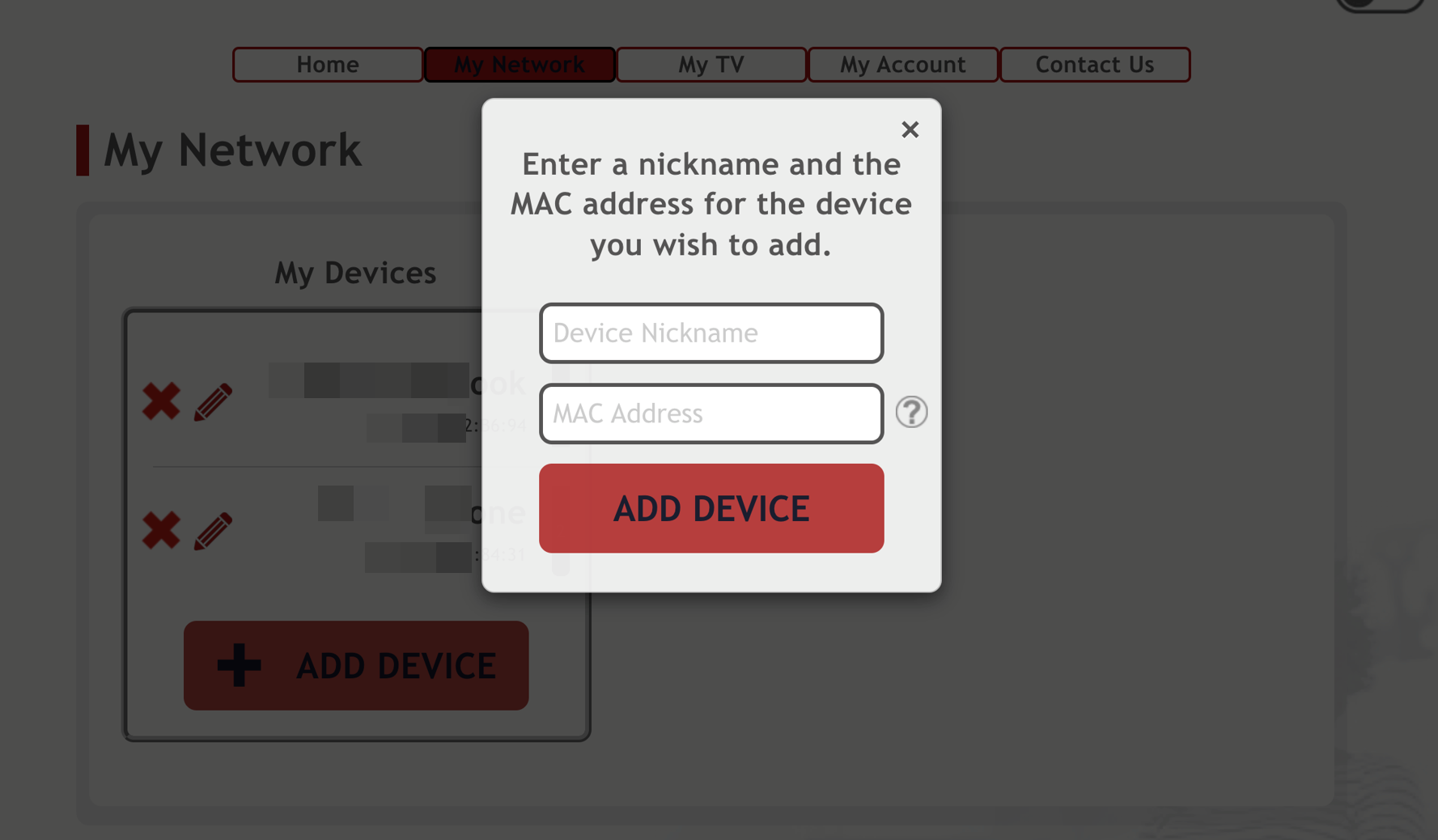
- Put the Photon 2 in listening mode (dark blue) and go through process of claiming the device again (you do not need to unclaim the device)
Credits
- Zach Ji
- Particle Community