(Reference) Buttons
Push Buttons

Wiring

Operation (Normally Open Button)
Placement
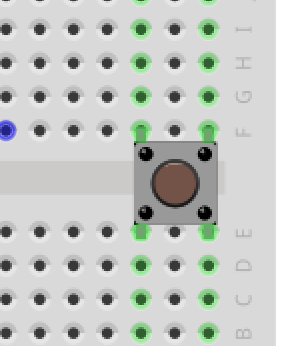
Unpressed / Open Circuit
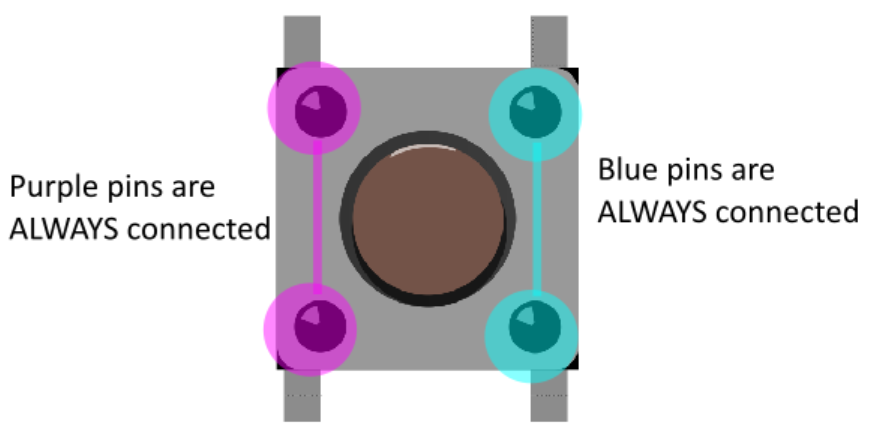
- In the picture, each set of pins “vertically across” from each other are always connected (purple and blue)
- Each set of pins “horizontally next to” each other are not connected until the button is presed
Pressed / Closed Circuit
- When button is pressed, all four pins are connected (yellow pins)
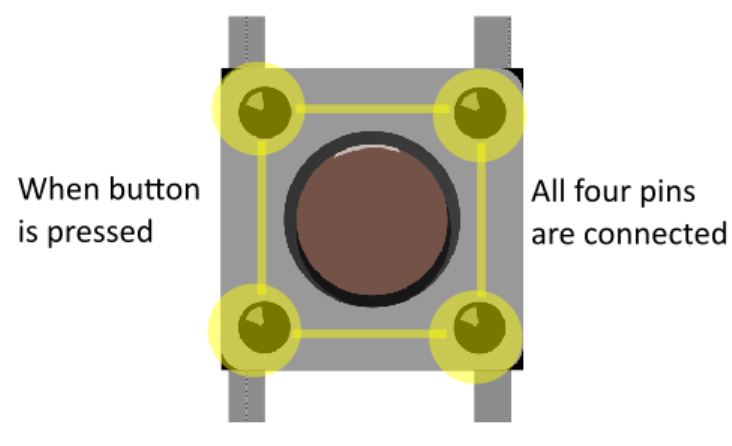
Values
- Open / unpressed is
HIGH - Closed / pressed is
LOW
Code
const int PIN_BUTTON = D2;
void setup() {
pinMode(PIN_BUTTON, INPUT); //configure
Serial.begin(9600);
}
void loop() {
//read button state
int buttonVal = digitalRead(PIN_BUTTON);
if (buttonVal == HIGH) {
Serial.write("Button not pressed");
}
else {
Serial.write("Button pressed");
}
}