RGB and Gesture Sensor
RGB and Gesture Sensor
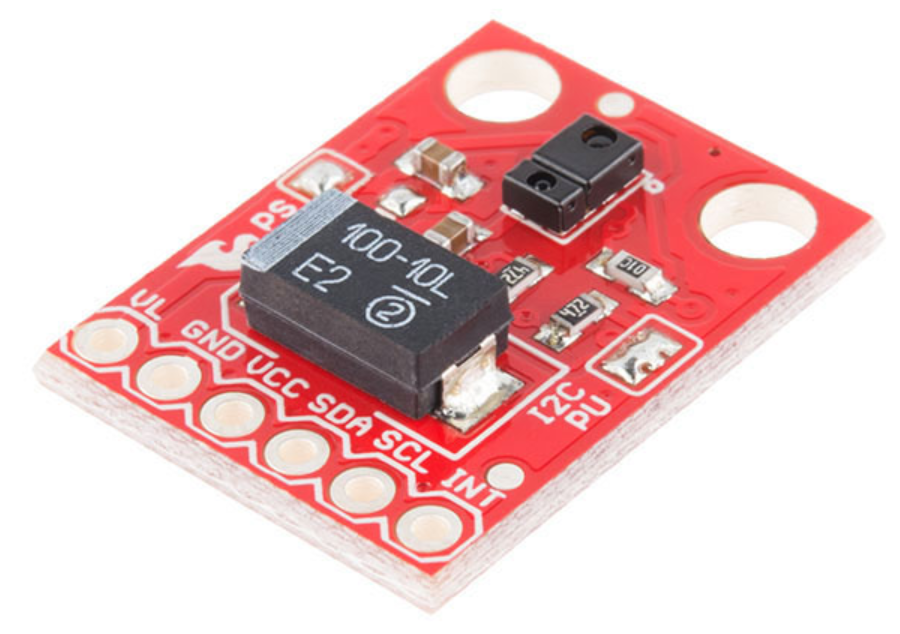
This content is incomplete but provides some code examples to get started using RFID
Class sensor may be a different color (purple)
RGB and Gesture Sensor
- Uses APDS-9960 sensor
- Measures ambient light
- Measure color
- Supports proximity detection
- Allows for gesture recogition
Sensor
-
Sensor communicates with Argon using I2C
-
Operates at 3.3v
Sensor Wiring
| Sensor | Argon |
|---|---|
| VCC | 3.3v |
| GND | GND |
| SDA | SDA |
| SCL | SCL |
| INT | - |
RFID Library
SparkFun_APDS9960is an Argon compatible libraryWiremay also need to be included
Sample Code
- The following code is adapted from the library example
- Supports swiping gestures by moving hand over sensor for tracking or identification
Sample Code
#include <SparkFun_APDS9960.h>
#include <Wire.h>
SparkFun_APDS9960 apds = SparkFun_APDS9960();
void setup() {
Serial.begin(9600);
// Initialize APDS-9960 (configure I2C and initial values)
if (apds.init()) {
Serial.println(F("APDS-9960 initialization complete"));
} else {
Serial.println(F("Something went wrong during APDS-9960 init!"));
}
// Start running the APDS-9960 gesture sensor engine
if (apds.enableGestureSensor(true)) {
Serial.println(F("Gesture sensor is now running"));
} else {
Serial.println(F("Something went wrong during gesture sensor init!"));
}
}
void loop() {
if (apds.isGestureAvailable()) {
handleGesture();
}
delay(500);
}
void handleGesture() {
if (apds.isGestureAvailable()) {
switch (apds.readGesture()) {
case DIR_UP:
Serial.println("UP");
break;
case DIR_DOWN:
Serial.println("DOWN");
break;
case DIR_LEFT:
Serial.println("LEFT");
break;
case DIR_RIGHT:
Serial.println("RIGHT");
break;
case DIR_NEAR:
Serial.println("NEAR");
break;
case DIR_FAR:
Serial.println("FAR");
break;
default:
Serial.println("NONE");
}
}
}
Example Links to Products
- Sensor: Amazon