Accelerometer
Accelerometers
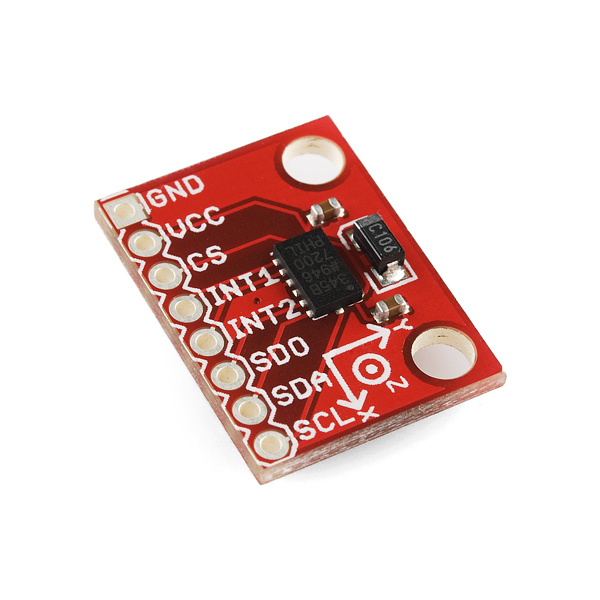
Accelerometer
- Measures acceleration
- Movement
- Gravity
-
Model: ADXL345
- Measurement range: ±2g/±4g/±8g/±16g
- g = 9.8 m/s2 (Earth’s gravity)
- Uses I2C serial protocol
Uses
- Tilting sensing
- Orientation detection (e.g. smart phone)
- Vibration sensing
- Motion (e.g. Wiimote)
- Free fall
Measurement
- Measures acceleration in X, Y, Z direction
- At least one direction will be to acceleration due to gravity at any given time. This is how the sensor “knows” what orientation it is in
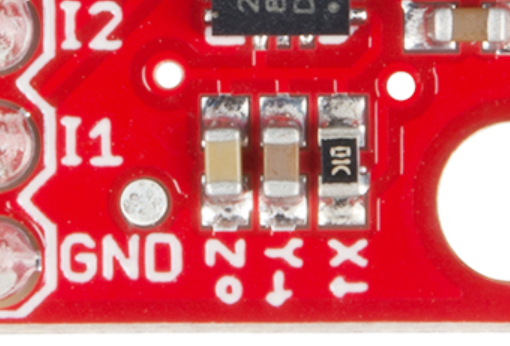
Related Sensors
- It can be confusing because there are multiple types of sensors that perform similar functions
- Other types of sensors are gyroscopes and inertial measuring units
Gyroscopes
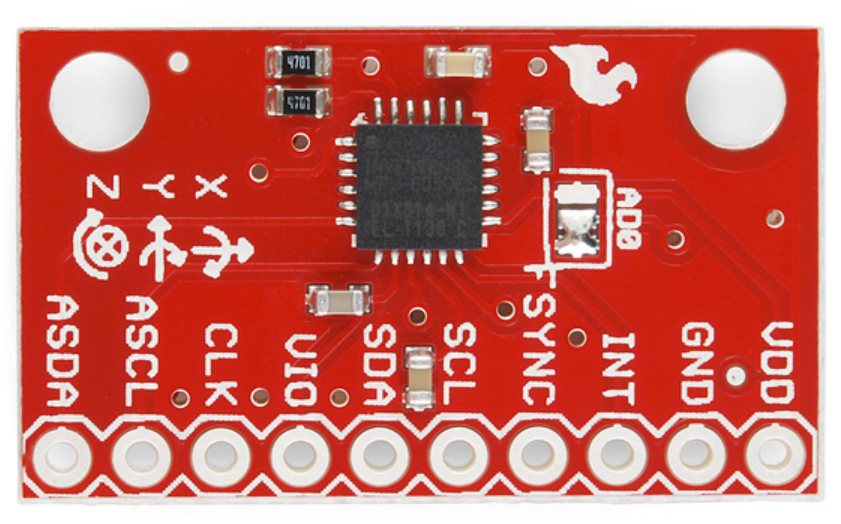
- Measure rotation in X, Y, Z (pitch, roll, yaw)
- Useful for flight guidance and autonomous vehicles
IMU (inertial measurement unit)
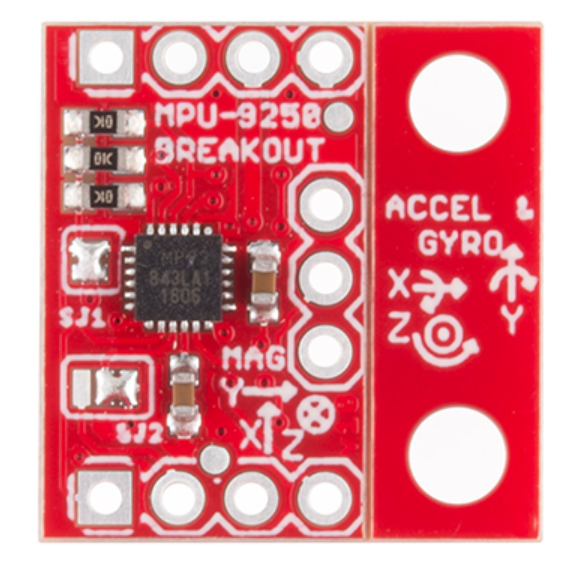
- Combine accelerometer and gyroscope
- Detailed measurement of orientation, position, and velocity
- Provides up to nine degrees of freedom
- Useful for robotics
Sensor Wiring
| Sensor | Photon 2 | Function |
|---|---|---|
| GND | GND | Ground |
| VCC | 3V3 | Power (requires 3.3v) |
| CS | 3V3 | Power (requires 3.3v) |
| SDO | GND | Ground |
| SDA | SDA | I2C data (no resistors needed) |
| SCL | SCL | I2C clock (no resistors needed) |
| INT1 | Any GPIO Pin | Optional (if using interrupts) |
| INT2 | Any GPIO Pin | Optional (if using interrupts) |
Sensor Wiring

ADXL345_Sparkfun_Particle Library
- Initialize accelerometer object
ADXL345 adxl; //accelerometer object
void setup() {
accel.powerOn(); // Power on the ADXL345
- There are other additional settings to configure tap, etc.
- These can be found in the example files in the library
Library Operations
- Recommended library for Photon 2
ADXL345_Sparkfun_Particle
- Check for vibrations
accel.readTap()truemeans vibration
- Measure acceleration
accel.cxint value for force of gravity in the X direction-
accel.cyint value for force of gravity in the Y direction accel.czint value for force of gravity in the Z direction
Library Operations
adxl.readAndCalcAccel();
float x = adxl.cx; //get X-dir measurement (in G's)
float y = adxl.cy;
float z = adxl.cz;
Exercise 1
- Create new project
- Install library
ADXL345_Sparkfun_Particle - Test library examples
Sparkfun_ADXL345_Graph.ino
Exercise 2
- Connect RGB LED
- Then change LED colors based acceleration
- Then turn on LED if there is vibration
- Change LED colors based on orientation
Credit
- https://www.sparkfun.com/products/9836
- Sensor Datasheet
- Accelerometers, Gyros, IMUs
- Diagrams created with Frizting