Smart Watch
Smart Watch
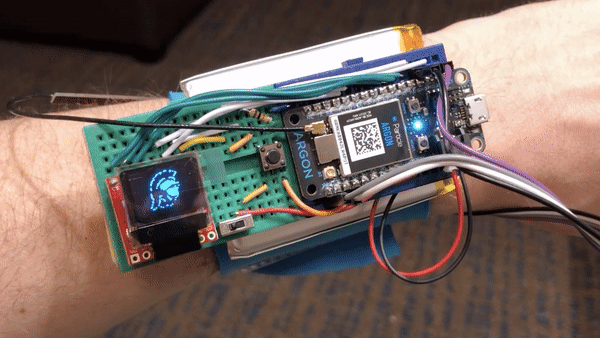
Starting Project
- For assembly and wiring, refer to these instructions
- Download starting code: Go to https://bit.ly/ProjectZip
- Paste the following link into the top right https://github.com/reparke/ITP348-Physical-Computing/tree/main/_exercises/week12/smart_watch_pulse_sensor_start
## What’s Included
- Libraries
- Micro OLED
- Pulse Sensor Amped P2
- Bitmaps byte arrays for heart rate, clock, and weather (
.hfiles) - Heart rate BPM calculation
Detecting Heart Rate with Pulse Sensor Amped
- Uses built-in LEDs to pulse light onto skin
- Measures light reflecting back
- Operates at 3.3v
States
- Three states:
Clock,Weather,Heart - Need to design
getNextState()function - Need to design
loadNextState()function - Need to support state transitions in
loop()
Heart Rate Screen

Heart Rate Design Goals
- We want to always track heart beat so displayed as soon as heart screen loads (note: this is not power efficient)
- We also need to make sure the OLED screen doesn’t update too often or the watch won’t be able to read the pulse sensor fast enough
If you want to display an image, you can use bitmap heart16x12
Clock Screen
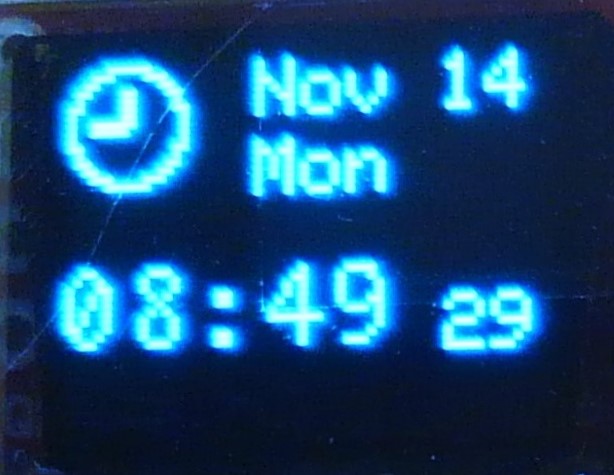
Clock
setup()
- Set current timezone
Time.zone(<<TIMEZONE>>);(timezone guide) - Enable DST
Time.beginDST();
-
Draw clock bitmap
clock_16x12 - Display date format (formatting guide)
oled.println(Time.format(<<DATE_FORMAT_STRING>>)); -
Display time format (formatting guide)
oled.println(Time.format(<<TIME_FORMAT_STRING>>));
If you want to display an image, you can use bitmap clock_16x12
Weather Screen

GPS Coordinates for Precise Weather Data
- You can get weather data based on GPS coordinates
- You can use a Google Maps + Particle web hook integration to get approximate GPS coordinates
- For now, you can use USC’s zip code
90089
Weather Display
- Create Particle webhook
- Connect to weather API
- Parse JSON
- Display data
- Use bitmaps byte array in
bitmaps_weather.h
Note on Weather Codes
- Weatherstack reports the weather conditions with a 3 digit code, which we can use to determine with image to display
- The full list can be found in the API documentation
- For simplicity, you can use the follow abridged logic
- Rainy weather codes: 296, 302, or 308
- Cloudy weather codes: 116, 119, or 122
- Snowing weather code: 227
- Any other code can default to sunny