OLED Screen Graphics (I2C)
OLED Screen Graphics

describe in one slide image vs canvas size
Screen Parameters
- OLED screen consists of 64 (W) x 48 (H) pixels (3,072 total pixels)
- 3,072 pixels means 3,072 bits (ON or OFF) are needed to display a full image
- 3,072 bits is 384 bytes (8 bits = 1 byte)
- Each pixel is either ON (HIGH) or OFF (LOW) because there is only one color
- We can display images on the screen in a bitmap format
Pixels
| Original Image | Image Closeup to Show Pixels |
|---|---|
 |
 |
Bitmap
- Bitmaps are stored as large arrays of bytes
- In a monochrome image, there is one bit per pixel
- 64 pixel x 48 pixel images = 3,072 bits = 384 bytes
- Ex:
const uint8_t heart_bmp[] = {
0x00, 0x00, 0x00, 0x00,
0x00, 0x00, 0x00, 0x80,
0xe0, 0xf0, 0xf8, 0xfc,
... };
Creating Bitmaps
- Use a tool to convert image to byte array
- Color Restrictions
- Each image to be converted should be black and white
- Color and greyscale can work but not well
- Image Size
- Use small or actual size images for better conversion to bitmap
Example Images
- Use small or actual size images for better conversion to bitmap
| Original Black/White Image | Bitmap on OLED |
|---|---|
 |
 |
- Color white is what will be displayed on OLED
Settings
- Note
- The following settings are specific for the SparkFun Micro OLED
- Sparkfun library requires that each bitmap be specified as 64x48 pixels or 384 bytes (canvas size), even if parts of the image is blank
- Image settings
- Canvas size: 64x48
- Glyph: blank
- Scaling: Scale fit, keeping proportions
- Output
- Code output format: Arduino code, single bitmap (later in source change declaration to
const uint8_t <PUT BITMAP NAME HERE> []) - Draw mode: Vertical - 1 bit per pixel
- Code output format: Arduino code, single bitmap (later in source change declaration to
Ex: Converting Image with Image2CPP

##

##

##
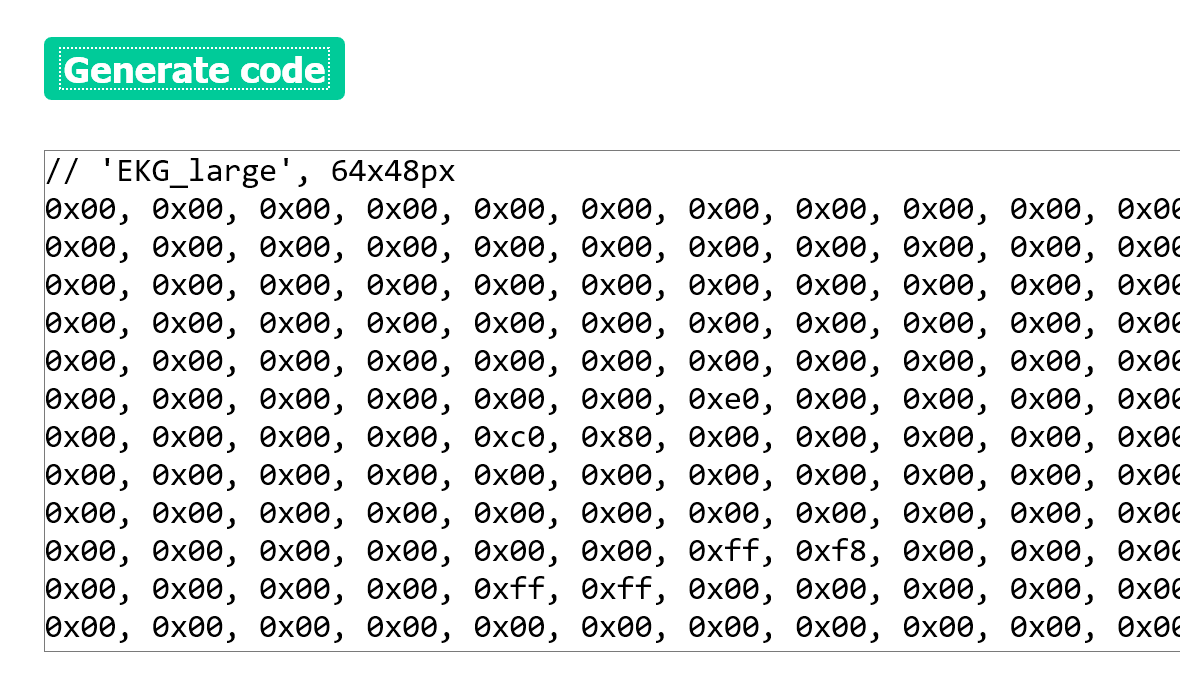
Storing Byte Array
- Create a
const uint8_tarray (byte array)
const uint8_t heart_bmp[] = {
0x00, 0x00, 0x00, 0x00,
0x00, 0x00, 0x00, 0x80,
0xe0, 0xf0, 0xf8, 0xfc,
... };
- Use library to display bitmap
Lab
- Convert
itp348_full_screen.jpgto bitmap and load as startup graphic (image is in the starting folder) - Using the ultrasonic distance sensor, display graphics and distance measurement on the OLED
- Large error graphic when out of range (
no_full_screen.png) - Small warning message when less than 5 inches (
warning_half_screen.png) - Small graphics and distance message otherwise (
yes_half_screen.png)
- Large error graphic when out of range (
- Bitmaps are provided in starting project folder



Wiring Diagram

| Sensor | Photon 2 | Function |
|---|---|---|
| GND | GND | Ground |
| VCC | VUSB | Power (requires 5v, but will work with 3.7V LiPo battery) |
| TRIG | D6 | start output pulse sequence |
| ECHO | D5 | receive reflection response |
| OLED | Photon 2 | Function |
|---|---|---|
| GND | GND | Ground |
| 3V3 | 3V3 | Power |
| SDA (Blue) | SDA | Data |
| SCL (Yellow) | SCL | Clock |
</span>
Tools for converting images to bitmaps
- Online: Image2CPP
- Windows: LCD Assistant
- Mac: bitmapToC