Bluetooth Car
Assignment 9 – Bluetooth Car
Goals
- Connect car chassis and motors
- Control car via Bluetooth
Overview
This assignment is to build and customize a small car. You will them program the car to be controlled via Bluetooth with a smartphone
Here is a video overview: https://youtu.be/BB8cKghUftI
Components
- Photon 2
- Breadboard
- Car chassis
- 2 x DC hobby motors
- LiPo battery
- Decorative elements to distinguish your car
Starting Code
-
Starting code is provided for you which handles all the Bluetooth connections for you
- Download the starting project here: starting project link
- There are two files in the
srcfolderparticle_ble_setup.hHandles all the Bluetooth communication. You can mostly leave this file unchangedble_car_setup.inoThis is the project source code. Most of your changes here will be inonDataReceived
Requirements
- No Fritzing diagram is needed. Wiring diagram and plans are provided in the lecture notes.
- Create the sketch to drive the car and enable communication with Bluefruit app. We will create the basics of driving functions and Bluetooth communication in class. It will be up to you to make any changes or optimizations
- Add some element(s) that distinguish your car. These can be blinking lights or something more elaborate.
Stage 1 - Building Car
- Build physical car by following these build instructions
Stage 2 - Programming Car
- Here is an video overview of this stage: https://youtu.be/BB8cKghUftI
- Install the Adafruit Bluefruit app to your phone
-
Download the starting code provided above
- Program your car to respond to input from the Bluefruit Control Pad to drive
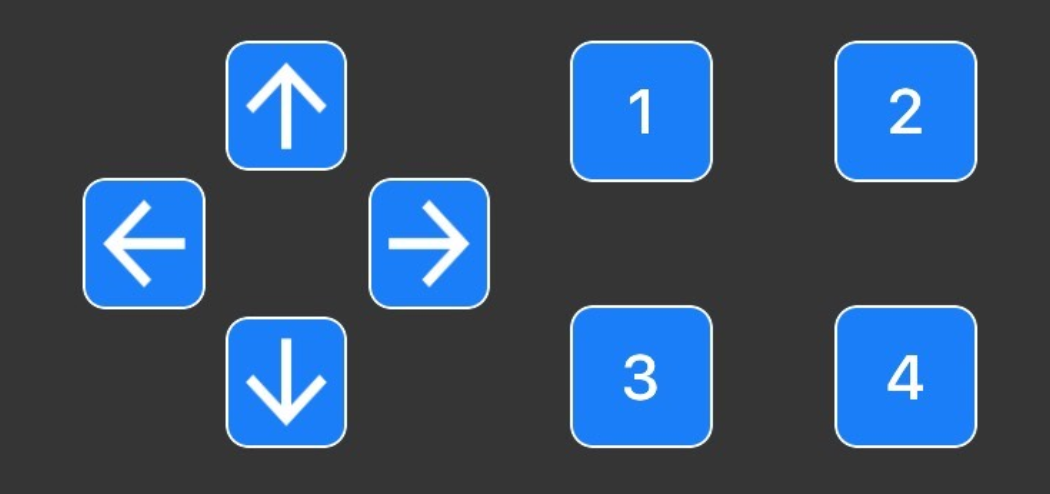
- Use the four directional arrows to make your car go forward, reverse, turn left, and turn right
- There are multiple approaches to make the car move (e.g. how sharply to turn, how quickly to turn, etc.)
**Naming convention **
(replace # with the current assignment number)
-
Project Name:
itp348_a#_lastname_firstname -
Zip File (project folder):
itp348_a#_lastname_firstname.zip
Competition - Best Car
-
Upload a short video to ==YouTube== showing your car’s design and your car driving in a figure-8 pattern (driving and turning)
- Students will vote anonymously for the best car based on design and steering
- A prize will be awarded to the winner
Video Submission Checklist
Upload video to ==YouTube==. To receive credit, your submitted video must clearly demonstrate the following:
- Close up of the design of your car
- Car driving in a figure-8 pattern
Deliverables
-
A compressed file containing your project. Follow the guidelines for full credit.
Here are the instructions for submission
-
Navigate to your project folder.
-
Include the entire folder in a zip file
-
Rename the zip file based on naming convention
-
Upload zip file to Brightspace site for our course
-
- ==Upload to Brightspace:== A photograph of your customized car connected to the battery with the cyan light on.
- ==Upload to YouTube:== video demonstrating your car being controlled over Bluetooth and driving in a figure-8 pattern. Important: please check “Not specifically made for kids”
Grading
| Item | Points |
|---|---|
| Car customization | 5 |
| Car structure | 5 |
| Driving and Bluetooth sketch | 5 |
| Steering / handling | 5 |
| Total | 20 |