Open PIR (Passive Infrared Sensor)
Open PIR - Passive Infrared Sensor

PIR
- Human or animals will emit heat (as infrared radiation)
- Senses infrared waves to detect motion
- Uses
- Alarms
- Motion sensing cameras / lights
- Not a distance sensor
PIR Specifications
- Distance range: up to 16 feet
- Detection range: ~110 degrees x 70 degrees
- Specifications vary by device and lens
Components
- Main sensor is the small metal disc which detection infrared radiation
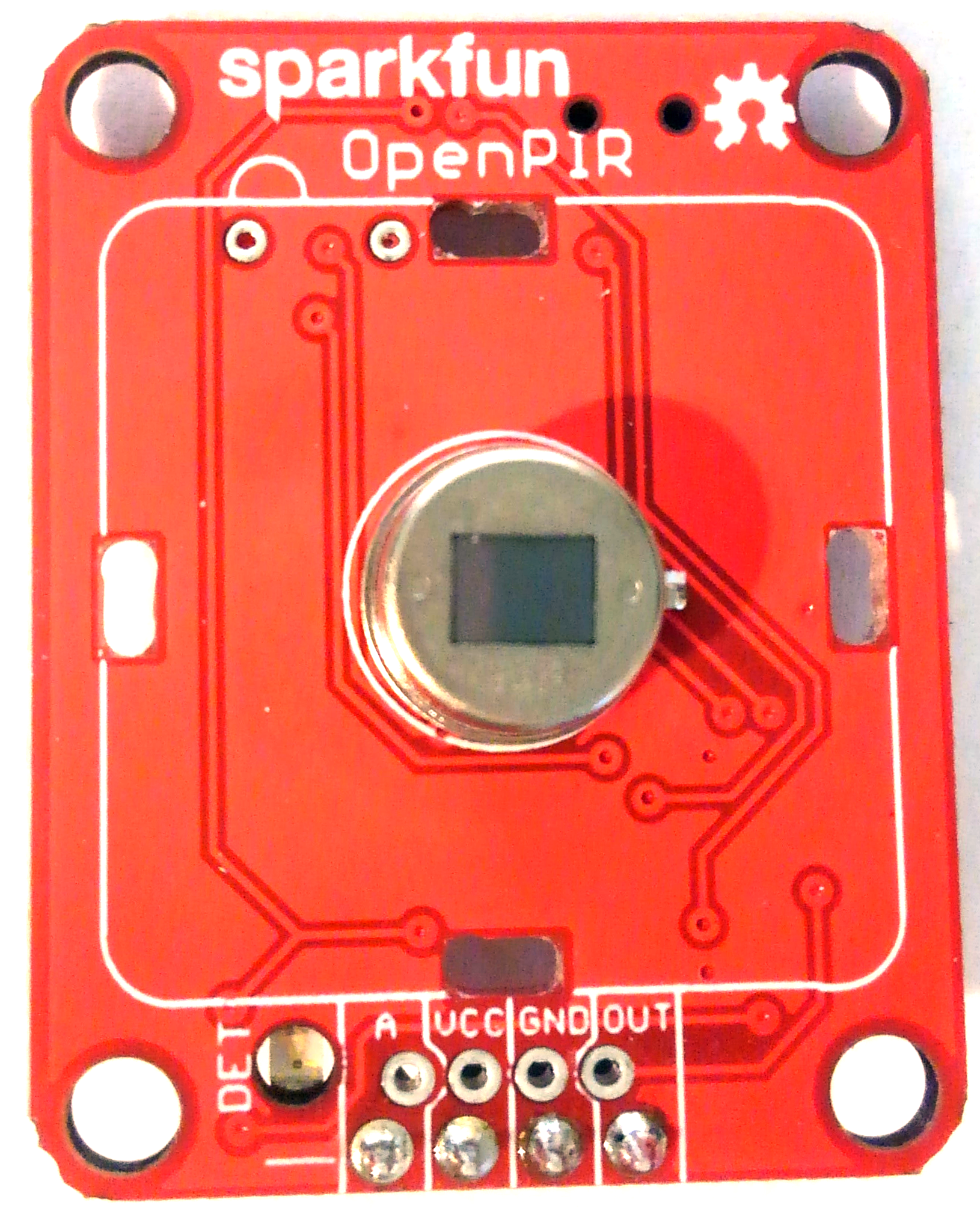
## Components
- Clear / white lenses acts to focus a wider area of radiation onto the sensor to increase range

Operation (Sparkfun PIR)
- Requires 1-2 sec delay in
setup()to get initial reading from room - Digital output from
OUTpin HIGHwhen no movement detectedLOWwhen movement detected- Sensitive adjustment (screwdriver)
- Time adjustment (screwdriver)
- Single / dual swtich
Sensitivity Adjustment (SEN)
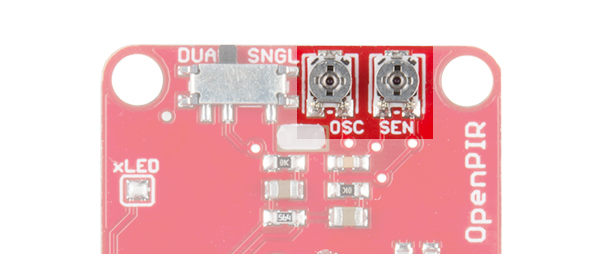
- Sensitivity (potentiometer): how much motion triggers alarm
- Adjust the view distance of the OpenPIR
- Clockwise turn increase the distance the sensor sees
- you turn this trimpot, the further your sensor should be able to see. When you receive the board, the trimpot will be centered, and the sensor will react to a person moving about in the 6 to 8 foot (2 to 2.5m) range. At the maximum sensitivity, the sensor will detect a person walking by at about 16 feet (5m).Other PIR sensors have different configurable options
Time Adjustment (OSC)
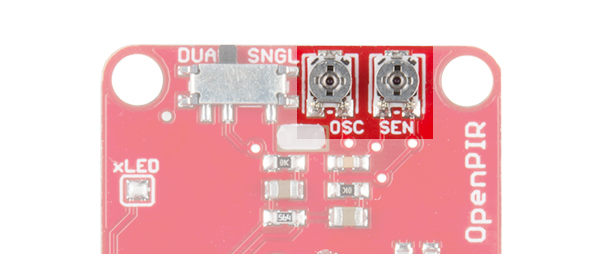
- Time adjust (potentiometer): how long after motion stops does signal remain active
- Adjust the length of time the output remains HIGH. This trimpot is used to adjust the oscillator frequency of the NCS36000.
- Clockwise increases the length of time OUT remains high
- Time range: 400 ms to 7.5 s
- Note this also controls how long the sensor stays in start up mode / blinking LED (clockwise is longer, counter clockwise is shorter)
Retriggering
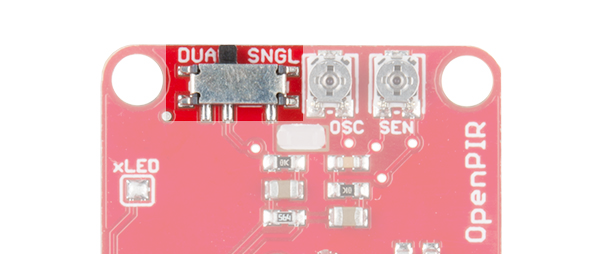
- Retriggering (switch / jumper): controls if alarm stays active for the same movement
- Controls if alarm stays active for the same movement
- Single-pulse mode can be used to detect an object entering or exiting the PIR’s field-of-view
- Dual-pulse detection can be used to detect an object entering and leaving the view area.
Wiring
| Open PIR (Sparkfun) | Photon 2 |
|---|---|
| VCC | 3.3v |
| GND | GND |
| OUT | Any digital pin |
| A | (Optional) Any analog pin |
Note: The wire color and pin order is specific to the Sparkfun OpenPIR sensor and not all PIR sensors
Wiring
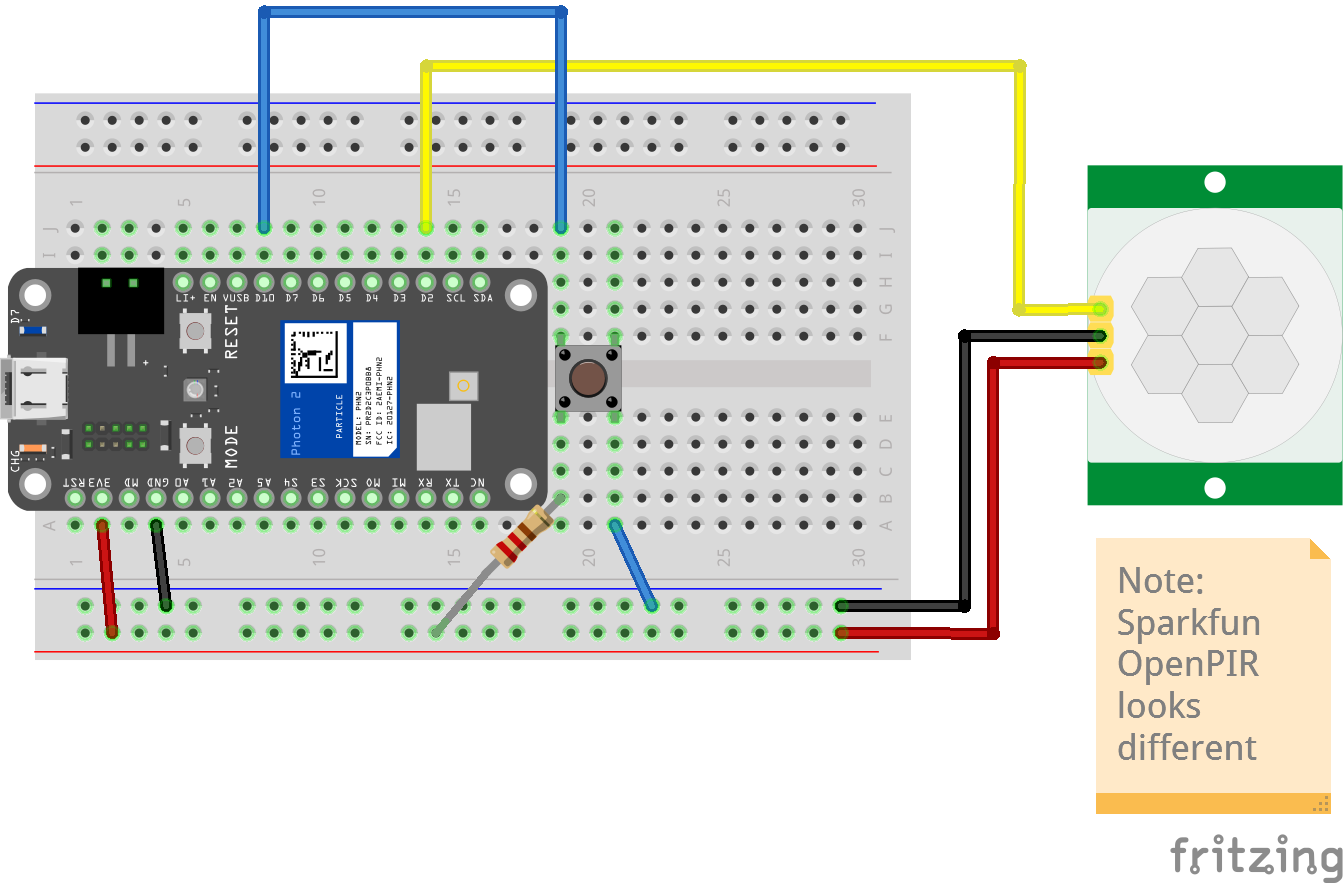
Note: button is not required
Exercise
- Part 1: Connect sensor; turn on on-board LED when motion is detected and turn off when motion stops
- Part 2: Adjust the potentiometers to experiment with the view distance and and hold length